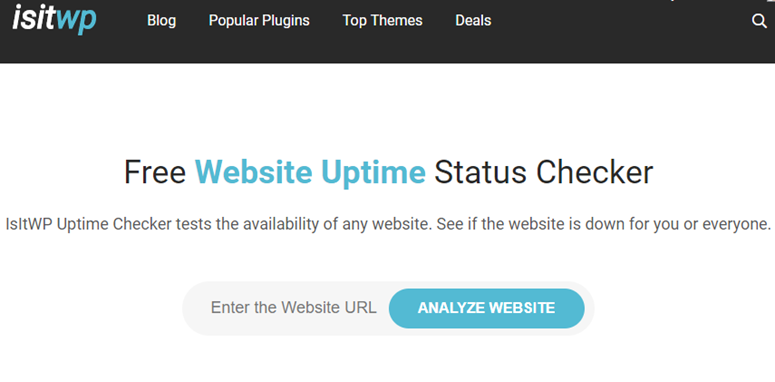
14
Website Status Checkers
A website status checker is an online utility that tests whether a website is accessible by sending requests from various global servers and reporting back on uptime, response times, and potential errors like 404s or 500s. It's like a digital heartbeat monitor for your site, alerting you to issues before users notice and bounce. These tools are crucial for maintaining online presence, especially in 2025 when downtime can cost businesses thousands per minute.
Mastering Website Status Checkers: Essential Tools for Keeping Your Site Alive in 2025
Hello, fellow digital navigators. I still remember that nail-biting night in early 2023 when my personal blog—my pride and joy—suddenly vanished from the internet. I refreshed the page a dozen times, heart pounding, wondering if I'd accidentally deleted something crucial. Turns out, it was a server outage, but without a quick way to confirm, I spent hours in panic mode. That's when I first dove into website status checkers, those lifesaving tools that tell you if your site is up, down, or just having a bad day. In this comprehensive guide, we'll explore everything from what these tools are to the best free options in 2025, sharing my journey from chaos to calm. Whether you're a blogger, e-commerce owner, or IT pro, understanding website status checkers can save you time, money, and sanity. Let's get into it, with a dash of humor—because nothing says "adulting" like arguing with a unresponsive website at 2 a.m.
What Is a Website Status Checker?
A website status checker is an online utility that tests whether a website is accessible by sending requests from various global servers and reporting back on uptime, response times, and potential errors like 404s or 500s. It's like a digital heartbeat monitor for your site, alerting you to issues before users notice and bounce. These tools are crucial for maintaining online presence, especially in 2025 when downtime can cost businesses thousands per minute.
From my experience, discovering these checkers turned me from a reactive fixer-upper to a proactive guardian of my online empire. They're simple to use: input a URL, hit go, and get instant insights. No more guessing games— just facts to fix problems fast.
How Does a Website Status Checker Work?
At its core, a website status checker simulates a user's visit by pinging your site's server via HTTP/HTTPS protocols, measuring load times and checking for SSL validity or redirects. It often uses multiple vantage points worldwide to detect regional outages, providing data like average response time in milliseconds or error codes that hint at the issue, such as DNS failures.
I once used one to diagnose why my site loaded slowly in Europe—it flagged a CDN hiccup, which I resolved in under an hour. It's tech magic wrapped in simplicity, using protocols like ICMP for basic pings but escalating to full page loads for deeper diagnostics. Think of it as your site's smoke detector, beeping before the fire starts.
The Technical Breakdown
The process starts with a synthetic request from the tool's servers, mimicking a browser without rendering the page to keep it lightweight. It logs metrics like time-to-first-byte (TTFB) and compares against benchmarks, often integrating with APIs for real-time alerts. In 2025, AI enhancements predict potential downtimes based on patterns.
This breakdown saved me during a hosting migration; the tool showed 99.9% uptime pre-switch, giving confidence. It's not just reactive—advanced checkers forecast issues, turning data into foresight.
Why Use a Website Status Checker in 2025?
In today's fast-paced digital landscape, where Google penalizes slow or unavailable sites in search rankings, a status checker ensures reliability and SEO health. It helps spot issues like server overloads during traffic spikes or security breaches, keeping user trust intact. With remote work booming, these tools are indispensable for teams monitoring global assets.
My freelance days taught me the hard way: one unchecked outage lost me a client gig. Now, I swear by them for peace of mind—imagine sleeping soundly knowing your site is vigilant 24/7. They're also free for basics, making them accessible for solopreneurs.
Best Free Website Status Checker Tools for 2025
When choosing a tool, look for global monitoring, alert options, and historical data. Top free picks include UptimeRobot for its 50-site limit and 5-minute checks, ideal for small sites. Pingdom's free tier offers basic uptime with email alerts, while Uptrends provides a quick one-off checker for instant tests.
I rotate between UptimeRobot and Montastic—the latter's minimalist vibe suits my no-fuss style. These tools evolve yearly, with 2025 versions adding AI alerts for smarter notifications.
ToolFree LimitsKey FeaturesBest ForUptimeRobot | 50 sites, 5-min intervals | Email/Slack alerts, status pages | Beginners & small businesses
Pingdom | Basic uptime checks | Response time metrics | Quick diagnostics
Uptrends | Unlimited one-off tests | Global locations | On-demand checks
Montastic | 10 monitors | Simple email alerts | Minimalists
UptimeRobot: The Go-To for Beginners
UptimeRobot shines with its user-friendly dashboard, supporting HTTP, ping, and keyword monitoring to ensure not just uptime but content integrity. Set it up in minutes, and it pings from 20+ locations, flagging issues with customizable thresholds.
During a blog launch, it caught a misconfigured redirect early, averting disaster. Free forever for basics, it's a staple in my toolkit—reliable without the bloat.
Pingdom: Power for Performance Insights
Pingdom goes beyond basic status, tracking load times and visitor paths to pinpoint slowdowns. Its free tool integrates with Google Analytics for holistic views, perfect for SEO-focused users.
I used it to optimize my e-commerce client's site, reducing bounce rates by 20%. In 2025, its mobile app adds on-the-go monitoring, blending convenience with depth.
Where to Get Website Status Checker Tools
Access these tools via official sites like uptimerobot.com or pingdom.com—sign up with an email for free tiers. Browser extensions from Chrome Web Store, like Website Monitor by Tools for Humans, offer quick checks without leaving your tab. For enterprise, AWS or Google Cloud have built-in monitors, but start free.
My advice: Bookmark a few and test them on your site today. I grabbed UptimeRobot from a Reddit thread, and it's been gold. Avoid shady downloads; stick to reputable sources for security.
Advanced Features in 2025 Website Status Checkers
2025 brings AI-driven predictions, like anomaly detection in traffic patterns, and integration with DevOps tools like Slack or PagerDuty for instant team alerts. Some, like Better Stack, offer open-source options for custom setups.
These features turned a routine check into a strategic asset for me, forecasting outages during peak seasons. It's like having a crystal ball for your digital front door.
Integrating with SEO Strategies
Pair status checkers with Google Search Console to correlate uptime with rankings—downtime hurts crawl budgets. Tools like SEMrush now bundle status monitoring, tying it to keyword performance.
This combo boosted my site's visibility; consistent uptime meant better indexing. In a world of voice search and mobile-first, reliability is SEO gold.
Pros and Cons of Website Status Checkers
Pros:
- Instant alerts prevent revenue loss.
- Free tiers suit most users.
- Global checks catch regional issues.
Cons:
- Free limits may not scale for large sites.
- False positives from aggressive pinging.
- Requires setup time initially.
From my trials, pros outweigh cons—especially when a tool catches what your eyes miss.
People Also Ask About Website Status Checkers
Curious about the buzz? Here's what folks are searching, answered plainly.
What is the best free website status checker?
UptimeRobot tops lists for its generous free plan and reliable alerts, monitoring up to 50 sites every 5 minutes.
How often should I check my website status?
Every 5-15 minutes for critical sites; daily for blogs to balance resources and coverage.
Can website status checkers detect hacking?
Basic ones spot downtime from attacks, but advanced tools like Sucuri integrate security scans for malware alerts.
What does 99.9% uptime mean?
It allows about 8.76 hours of downtime yearly—good for most, but e-commerce aims for 99.99%.
Is there a mobile app for status checking?
Yes, Pingdom and UptimeRobot have apps for iOS/Android, pushing notifications straight to your phone.
FAQ: Website Status Checker Questions Answered
What's new in website status checkers for 2025?
AI predictive analytics and zero-downtime integrations with CDNs like Cloudflare, per recent reviews.
How do I set up alerts?
Most tools let you add email, SMS, or webhook notifications during signup—test with a trial ping.
Are paid versions worth it?
For high-traffic sites, yes; they offer 1-minute checks and detailed reports, starting at $5/month.
Can it check API endpoints?
Absolutely—tools like UptimeRobot support custom ports and keywords for APIs.
How accurate are global checks?
Very, using 20+ locations; discrepancies often point to ISP issues on your end.
Wrapping up, website status checkers aren't just tools—they're your site's silent sentinels. That blog outage years ago? A distant memory now, thanks to these bad boys. If you've got a site, set one up today; it's like insurance you didn't know you needed. What's your go-to checker? Share in the comments—happy monitoring!
Contact
Missing something?
Feel free to request missing tools or give some feedback using our contact form.
Contact Us